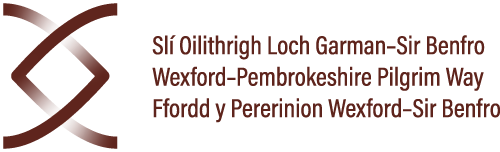DIGITAL MAPPING GUIDANCE
With most people in the UK now carrying smartphones with GPS chips within them, it has made digital mapping both easy, inexpensive and reliable in even the remotest of places. This is because you do not actually need a phone signal to enable GPS so it works almost everywhere.
The main drawback of using your smartphone for digital mapping is that it draws heavily from your phone battery. There are a number of ways you can limit this however:
– Turn off WiFi and Bluetooth but you can leave mobile data on to continue to receive calls / messsages.
– Turn off mobile data for any apps that you do not need during your walk which will stop them updating and using power.
– Carry an external battery pack with you as back-up.
– We always recommend carrying a paper map with you as well (just in case!).
Outdoor Active Navigation App
At WPPW, we have teamed up with Outdoor Active who provide one of the best navigation apps on the market. The free version of the app offers an Open Street Map plus audio guide functionality (turn-by-turn voice guidance system and our specially uploaded Audio Guide of sights, comments and music along the route).
However for an annual subscription of £24.99 you get the added bonus of the Topo Premium maps in both Ireland and the UK to a scale of 1:25 or 1:50. There is also an excellent Buddy Beacon system whereby others that you choose to connect to can see where you are along the route.
Here are some links which you may find useful:
– Outdoor Active website
– GPX download instructions
– Buddy Beacon instructions
– Audio Guide instructions
But there are a number of other excellent navigational apps on the market and you may already have your favourite. The GPX file can be downloaded from this website (click the Learn More button on any of our route maps on the website and you will see the GPX download button at the top of the next screen which appears). This can then be imported into your preferred app.
Do contact us if you encounter any problems in getting good navigation set up. We are happy to help where if we can.
Our Audio Guide
If you are planning to walk the path on your own and you don’t want to miss any of the sights and stories on the route then you can download our Audio Guide to your mobile phone and you will have a virtual guide with you all the way. Iain Tweedale is an expert guide on the route and has a wealth of stories, insights, songs, poems and reflections that automatically play when you reach that location. All you need to do is pop in your ear bud.
Here’s how you can access it:
On the Route (Smartphone)
Download the Outdoor Active app and then create an account. Go to the webpage for the stage on our website and click on ‘Open Map in Outdooractive App’. IMPORTANT – ensure that the audio guide is enabled on the Outdoor Active app (go to Map – see the headphones on right – click to enable and a small green dot on icon shows it is turned on). Then when you come in range of any audio clips, they will automatically play or you can just click on the Highlight icons or Headset icons showing on the map. Please note that you have to let each audio clip play out in full or the next one will not start.
At Home (Smartphone or Computer)
You can also listen to the audio directly from this website even when you’re not on the route itself. On each Stage map you will find clickable highlights. Most of these have an audio file attached so all you need do is click again to reach the audio and then listen.
We hope you enjoy this unique feature. Do let us know about your experience. Here are a few examples of what you will encounter:
St Mogue’s Well
Stage 1
Oulart Storytelling House
Stage 2
St Justinians
Stage 9
Sign up for our Newsletter
Be the first to know about guided events being offered and all the latest developments along the route.
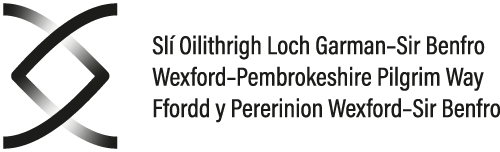
Header Photo Credit – Mother Goose Films